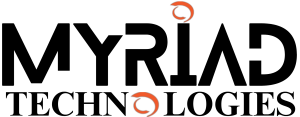Public Wi-Fi is available almost everywhere—coffee shops, airports, hotels, and trains. While it offers convenience, especially for remote workers and business travelers, it also poses significant security risks. Unsecured networks can expose your business data to cybercriminals who exploit vulnerabilities in public Wi-Fi.
Two of the most dangerous threats associated with public networks are Man-in-the-Middle (MITM) attacks and Evil Twin attacks. These cyber threats can compromise sensitive business information, leading to financial loss and data breaches.
Understanding Man-in-the-Middle (MITM) Attacks
MITM attacks occur when a cybercriminal intercepts the communication between your device and the Wi-Fi network. You may think you’re securely accessing your email or business applications, but an attacker is silently capturing your data, including passwords, emails, and financial details.
Once hackers gain access to this information, they can misuse it in various ways—selling data to third parties, launching phishing scams, or even siphoning funds from business accounts. Since MITM attacks are invisible to users, many fall victim without realizing it.
The Dangers of Evil Twin Attacks
An Evil Twin attack happens when cybercriminals create a fake Wi-Fi network that looks legitimate. For example, at an airport, you might see two similar network names, such as “Airport Free Wi-Fi” and “Airport Wi-Fi Secure.” One of them could be a trap set by hackers.
Once you connect to the fake network, attackers can track your online activity, steal login credentials, and even install malware on your device without any interaction from you. The consequences can be severe, especially for businesses handling confidential client data.
How to Keep Your Business Safe on Public Wi-Fi
Protecting your business from public Wi-Fi threats requires proactive measures. Here are some steps to enhance your cybersecurity:
Avoid accessing sensitive information when connected to public networks. If an action involves passwords, financial transactions, or confidential business data, wait until you are on a secure connection.
Use websites with HTTPS encryption to secure your data. Always check for the padlock icon in the browser’s address bar before entering login details.
Install trusted security extensions to block malicious websites, cookies, and trackers that could expose your business data.
Disable auto-connect for Wi-Fi networks on your business devices. This prevents your laptop or phone from automatically joining potentially dangerous networks.
Be cautious of suspicious pop-ups and redirects. Cybercriminals use these tactics to lure users into downloading malware or providing personal information.
Enable two-factor authentication (2FA) on all business accounts. This adds an extra security layer by requiring a second verification step before logging in.
Regularly update your software and security patches. Many cyber threats exploit outdated systems, so staying up to date is crucial.
Final Thoughts
Public Wi-Fi can be a business risk if not used cautiously. Before connecting, ask yourself whether the convenience outweighs the potential security threat.
If you want expert guidance on securing your business network and protecting sensitive data, get in touch with Myriad Technologies today.