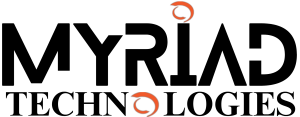Weak passwords are still one of the most common — and costly — cybersecurity threats to businesses today.
Why? Because cybercriminals have become smarter, faster, and more automated. All it takes is one cracked password to expose your entire system.
From data breaches and financial loss to reputation damage, the risks are real.
But the solution starts with something simple: better password hygiene.
The Danger of a Weak Password
Cyber attackers use automated tools that can test millions of password combinations in seconds. That means if your team is using passwords like:
Password123Company2025Admin@123
…you’re practically leaving the front door wide open.
What Makes a Password Secure?
Think of your password like a secret recipe — only you should know the ingredients.
A secure password should be:
✅ At least 14 characters long
✅ A mix of uppercase and lowercase letters
✅ Include numbers and special characters (!, @, #, etc.)
✅ Not based on personal info, common phrases, or predictable patterns
🔁 Instead of a word, try a passphrase — something like:
“Coffee&CloudsAreGreat9!”
It’s easier to remember than a random string, but much harder for hackers to guess.
Mistakes to Avoid
🚫 Using your name, birthday, or company name
🚫 Reusing passwords across multiple accounts
🚫 Simple sequences (123456, abcdef)
🚫 Writing passwords on sticky notes or saving them in unprotected files
Use a Password Manager
Trying to remember dozens of secure passwords? Don’t.
Let a password manager do the work:
🔐 Automatically generates strong, unique passwords
🔐 Stores them securely using encryption
🔐 Autofills them when needed
🔐 Requires only one strong “master” password to access all others
It’s one of the simplest ways to strengthen your entire organization’s cybersecurity.
Don’t Forget Multi-Factor Authentication (MFA)
Even the strongest password can be bypassed. That’s why MFA is essential.
MFA adds a second step to the login process — like a code sent to your phone or generated by an app — so even if someone has your password, they still can’t access your accounts.
Set a Clear Password Policy
If you manage a team, create a password policy that includes:
Unique passwords for each system and platform
Required use of MFA
Regular security awareness training
Periodic scans for breached credentials
🔒 Ready to Strengthen Your Security?
At Myriad Technologies, we help businesses like yours lock down access and reduce the risk of cyber attacks — with smarter tools, secure setups, and training that actually works.
Want help building a safer system from the ground up?
👉 Book a consultation today.