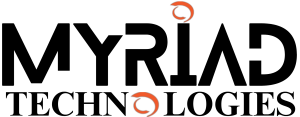How vigilant are you and your team when it comes to online security? You’re likely familiar with the dangers of phishing scams, suspicious downloads, and unknown links. However, there’s a new type of malware on the scene, designed to annoy you into surrendering your Google login credentials.
This malware, part of a broader threat known as “Amadey,” has been gaining traction since August. While it doesn’t have a catchy name yet, its tactics are particularly concerning. It forces your computer into “kiosk mode,” a setting typically used for public terminals that restricts you to a single application. In this mode, your browser becomes locked in full-screen view, obscuring vital navigation tools like the address bar and menu options. You may find yourself directed to a fraudulent Google password reset page.
You might instinctively try to exit full-screen mode using the Esc or F11 keys, but the malware prevents this. Its goal is to confuse you into believing that entering your password is the only way to escape the situation.
The fake password reset page is designed to look legitimate. However, any information you enter will be captured by additional malware operating in the background, handing your credentials directly to cybercriminals.
This is alarming, but there’s good news: you can free yourself without compromising your information.
If you find your browser stuck in full-screen mode, try switching tasks with ALT+TAB or force-closing the window using ALT+F4. If these options fail, you can access your task manager using CTRL+ALT+DELETE to terminate the unresponsive application. As a last resort, restart your computer by holding down the power button or unplugging it, then consult an expert to remove the malware.
Prevention is always your best defense. Stay alert for any unusual behavior on your computer, particularly if your browser unexpectedly goes full-screen and won’t allow navigation.
Be cautious about clicking on questionable links or downloading attachments from unknown sources. And remember, no matter how tempting it may be to bypass an annoying screen, never enter your password unless you’re certain the website is legitimate.
If you’d like assistance in educating your team about the latest security threats, we’re here to help. Contact us today!