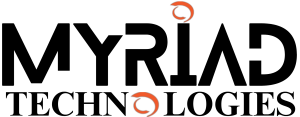When was the last time you really thought about how secure your logins are? For years, passwords have been our default, but they’re easy to forget, often reused, and a prime target for cybercriminals.
Passkeys offer a modern solution. They replace traditional passwords with something safer: your face, fingerprint, or a secure PIN tied to your device. Using advanced cryptography, passkeys split into two parts: one stays on your device, and the other with the service you’re accessing. Together, they act like a lock and key, but the key never leaves your device, making phishing attacks much harder.
Until now, using passkeys on Windows has been a bit cumbersome. You often needed third-party apps or unclear setup steps. Microsoft is changing that with new Windows 11 features that make passkeys easier to use and manage.
A key improvement is the partnership with 1Password, allowing seamless passkey syncing. For other password managers, Microsoft has introduced tools to make integration simpler. In other words, your passkeys will work better with the software your business already uses.
Currently, these features are in the Windows 11 preview build, but they signal the future. Microsoft is moving away from passwords entirely, with passkeys becoming the default for Microsoft accounts and the Microsoft Authenticator app phasing out password management.
Passkeys are more secure and less hassle than traditional passwords. With Windows making adoption easier, now is the perfect time to prepare your business for a password-free future.
If you want guidance on adopting passkeys and improving login security for your business, get in touch with Myriad today.